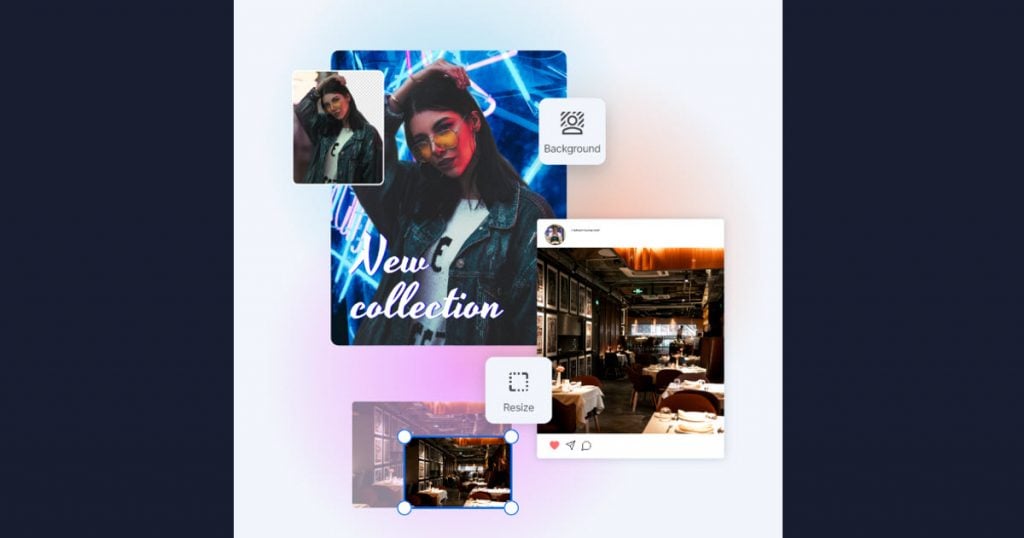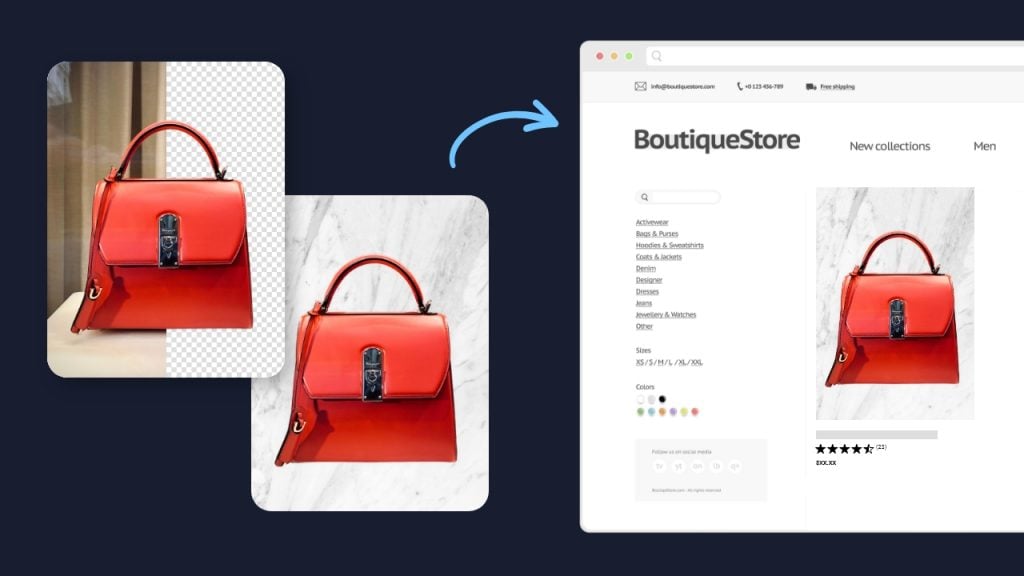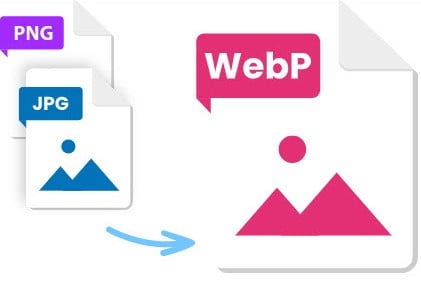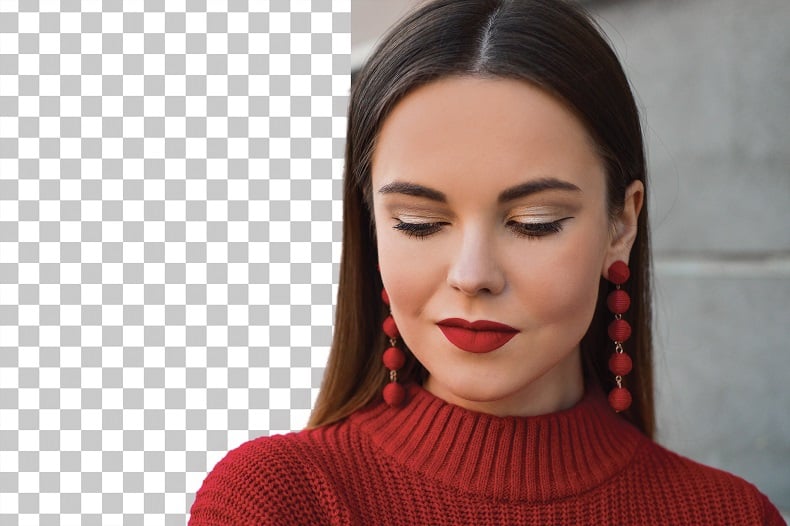ТOP 10 Best Photoshop Overlays in 2020
Photoshop overlays are usually an image or texture that you can add to a photo to alter the way it looks. Some retouchers refer to overlays as an extra layer with a particular effect placed over an original shot.
There are various overlays for Photoshop, so you don’t need to spend time creating your own effects. Below, we have reviewed the best Photoshop overlays from experts that you can use to make your images pop and unique.
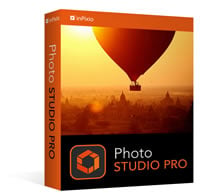 InPixio Photo Studio is a useful photo editing program with a rich set of cutting tools which you can use to remove distracting objects. Take advantage of the Erase tool to remove something from the background and make the entire composition more eye-pleasing.
InPixio Photo Studio is a useful photo editing program with a rich set of cutting tools which you can use to remove distracting objects. Take advantage of the Erase tool to remove something from the background and make the entire composition more eye-pleasing.
Besides, there is a huge selection of background, which you can use to produce one-of-a-kind montages. This software has a rather intuitive UI with the instruments for color correction. If you are a beginner photographer, this will be enough for average edits.
10 Seamless Photoshop Overlays
Are you aspired to fill your images with dancing snowflakes, pouring rain, glowing sun rays or orange swirling leaves? Using Photoshop overlays you can easily achieve such a result and even more without spending many hours in front of your computer.
1. Grunge Style Photoshop Overlays

This collection consists of 30 high-res overlays with a grunge effect. You can use these tools in all Ps versions, Paintshop Pro and actually any image editing program with layer support.
2. Sunlight Shadows Photoshop Overlays

Are you looking for a seamless Photoshop overlay pack to bring your portrait or landscape photos to perfection? Here is a nice kit to download. You can use the offered overlays for improving TIFF, JPG, RAW and PNG files.
3. Wedding Bokeh Lights Overlays

This is a real finding for any wedding photographer on the lookout for professionally-crafted bokeh overlays. There are 200 cool effects in total, each of which is designed to infuse dramatic flair into your outdoor wedding shots making them awe-aspiring.
Feel free to experiment with settings until you are completely satisfied with the result. Besides, you may address wedding photo editing services and get professionally edited photos fast and at an affordable price.
4. Color Palette Photoshop Overlays

Think that your images look too blank and uninteresting? You can choose any Adobe Photoshop overlay from this pack and add livelier colors to your pictures. Just choose a suitable color palette in accordance with the photo you are going to edit. If you work in Lightroom, use Adobe Lightroom presets for color correction.
5. Lightcoral Watercolor Photoshop Overlays

Enrich your personal collection with 33 unique overlays and Photoshop textures and apply them to your images to make them look like watercolor masterpieces. You can experiment with overlays depending on the result you want to achieve.
6. Marvel Wings Photoshop Overlays

How about giving your newborn and portrait photos a touch of magic in a matter of seconds? Now it is possible thanks to 54 unique marvel Wings overlays for Photoshop. Realistic results are guaranteed.
7. Arctic Frost Photoshop Overlays

If you want to accentuate the mood of your outdoor winter photos, you can fully rely on these Arctic Frost Ps overlays. There are 30 Photoshop plugins with different intensity of the effect, so you are sure to find something suitable. You can apply several overlays to one picture if you like experimenting.
8. Dust Effect Photoshop Overlay

The dust effect isn’t so simple to replicate but if you think that your photos, ads, banners, cards or posters can benefit from such a look, you don’t need to deal with manual settings. Download these overlays and use them to your advantage.
9. Light Sparkling Collection of Overlays

These are the best Photoshop overlays if you deal with lighting issues in your images. There are 740 high-quality effects that are suitable for editing photos of any genre, imbuing them with photorealistic lightning.
10. Old Film Overlays for Photoshop

All film photography fans should definitely have this kit comprising the most remarkable overlays mimicking the cinematic feel and look. You can choose from 30 professional overlays and apply them to any picture regardless of the genre and light. See more video overlays and LUTs for making old-fashioned effects on you clips.
Festive Overlays:
From halloween to christmas this bundle has got you covered. Some spooky & some magical overlays to add the lost charm to your beautiful stills, these free Photoshop Overlays are a steal plus they are FREE! What are you waiting for, download them now!