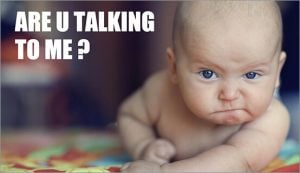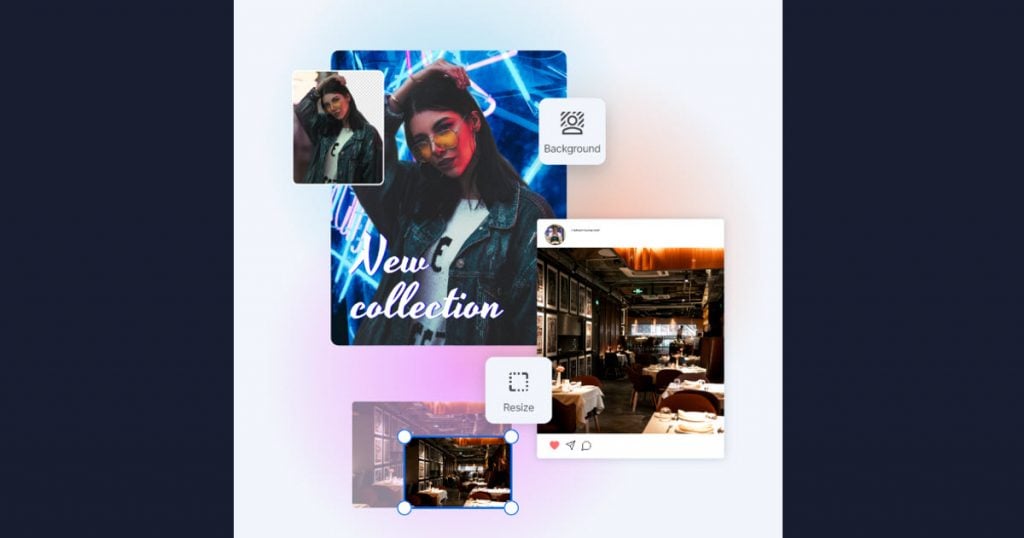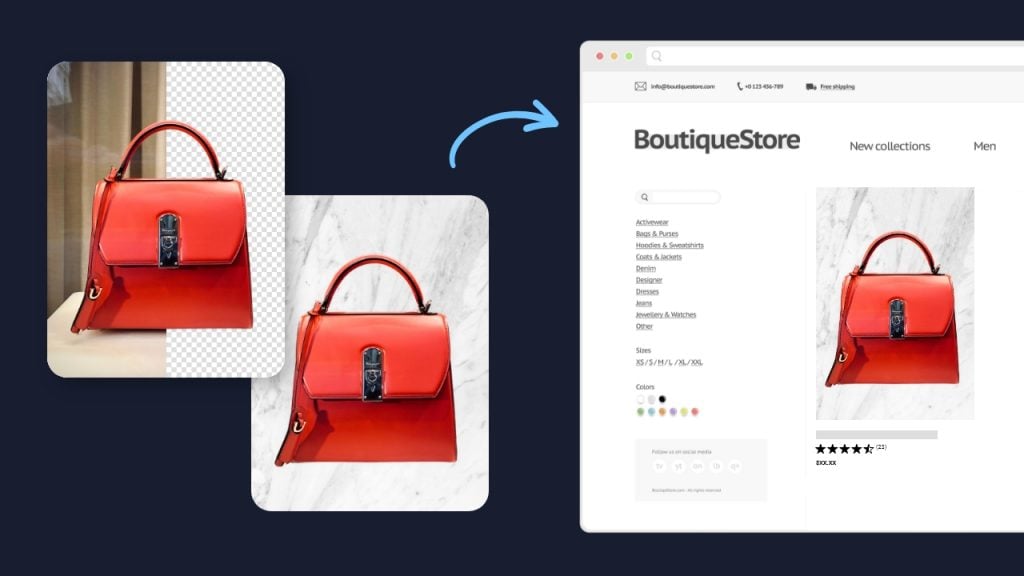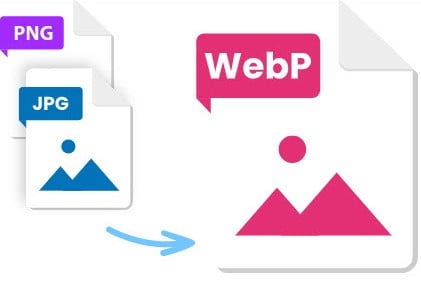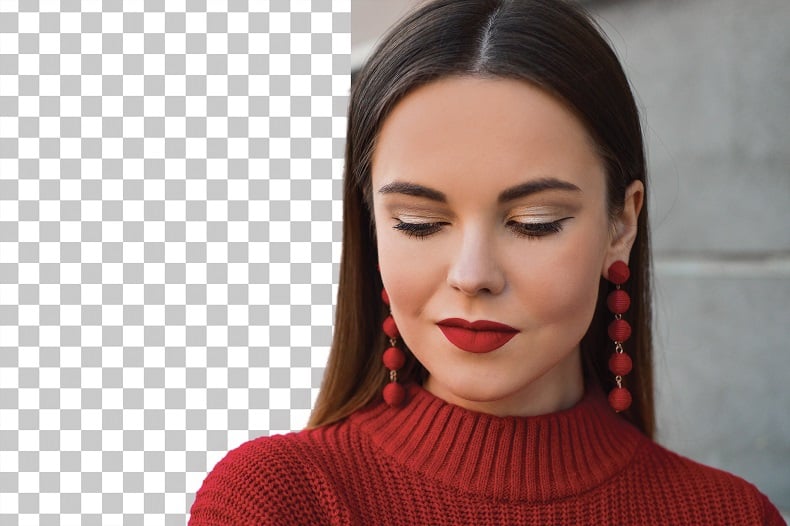Which inPixio software is right for you?
Learn more about the different inPixio software titles and how they can help you create amazing photos. Here is a summary of our programs and the features included:
Easy editing with Photo Studio
Photo Studio is our flagship, multi-functional editing software. It’s our most popular program and the place to start if you’re new to photo editing.
Photo Studio is an easy-to-use app for PC that lets you edit your photos in multiple ways. For Mac users, we offer a different program Photo Studio Mac.

With Photo Studio you can :
- Erase unwanted items
- Remove and replace backgrounds
- Combine pictures
- (Pro version) Enhance photos with advanced effects
- (Pro version) Replace skies
Read our full post on Photo Studio
Focus on items with Photo Focus

If you take a photo too quickly or use the wrong preset, you may get a blurred photo. Photo Focus helps to correct blurred photos, making your pictures sharp and clear.
Photo Focus is also useful when you want to highlight a specific item in a picture. With the creative blur and vignetting tools, you can create a photo composition that spotlights the item you want to focus on.
Zoom in with Photo Maximizer
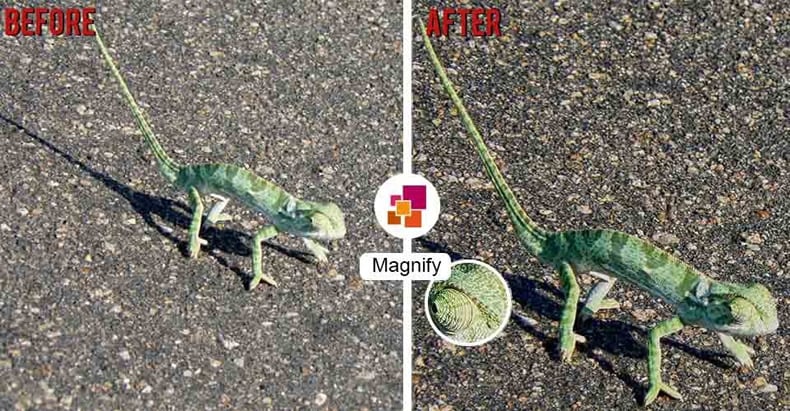
Photo Maximizer allows you to enlarge the smallest details yet maintain the quality of your picture. You can zoom in without it being blurred or pixelated and magnify your photos by up to 1000%.
Photo Maximizer is intuitive and simple to use thanks to the presets available in the software. Plus, you can create your own adjustments for your pictures.
Unlimited editing with Photo Studio Ultimate
Photo Studio Ultimate provides a full suite of photo software in one package.
If you’re looking for a comprehensive set of editing tools for wide-ranging photo editing, then this is the option for you.

Photo Studio Ultimate includes our 3 most popular programs in one package:
- Photo Studio Pro
- Photo Focus
- Photo Maximizer
Try HDR editing with Eclipse HDR
The newest addition to the inPixio range, Eclipse HDR, lets you create stunning photos with beautiful colors.

The HDR presets make it possible to add HDR effects to a single photo. Thanks to Eclipse HDR, you no longer need expensive equipment or advanced photography skills to produce beautiful results.
Advanced RAW editing with Eclipse HDR Pro
Eclipse HDR Pro is an impressive HDR editor designed to create professional HDR photos quickly.

The software features advanced tone mapping and RAW editing, as well as smart features like selective lighting and HDR denoise. From landscapes to real estate, you can edit and enhance all your HDR photos with Eclipse HDR Pro.
inPixio – we love photos!
What all inPixio applications have in common is that they combine ease-of-use with high quality results, making photo editing accessible to all.
If you’re still not sure which program is right for you, why not download one of our free trials. Or try our Free Photo Editor which gives you access to a selection of editing tools from our popular Photo Studio Pro software.