Free and easy photo editing
Effortlessly enhance and edit your photos with inPixio’s generative AI capabilities.
- All-in-one photo editor
- Easy to use, even for beginners
- Make professional edits in one click with AI tools
Free and easy photo editing



Discover inPixio Features
Level up your photo editing with inPixio’s AI powered photo editing tools.
Remove and Replace Photo Backgrounds Instantly
Get a transparent background in seconds. Then add a new background in just one click.
inPixio’s AI-powered background remover gets fast and precise results on all kinds of pictures, from portraits to product photos.






Enhance Your Photos
Revive under-exposed images in just a second with AI auto-correction that finds the ideal settings for each photo. Plus get the look you want for your pictures with professional blur effects, overlays and more.
Easily Erase Objects From Photos
Easily remove unwanted objects from your pictures. Just highlight what you want to erase, and inPixio’s AI technology will remove it, seamlessly filling in the background for a perfect look.


Optimize Photo Focus
With AI
From portraits to landscapes to close-ups, easily optimize sharpness and blur in your images. With one-click presets for different kinds of photos, you can instantly draw attention to your subject and achieve a professional finish.




Upscale Your Images
Zoom in on a specific area of a photo, or enlarge an entire picture. With inPixio's image enlargement tools you can create high-resolution pictures, perfect for printing and framing.

AI Photo Sky Replacement
Replace the sky in an image at the touch of a button. Choose from a selection of stunning new skies and create the atmosphere you want for your picture, whether that’s sunny or stormy.






Design Original Creations
From cards to magazine covers, use your photos to make original new designs. Experiment with templates, add text, graphics and cut-out images to build amazing photo creations in no time.
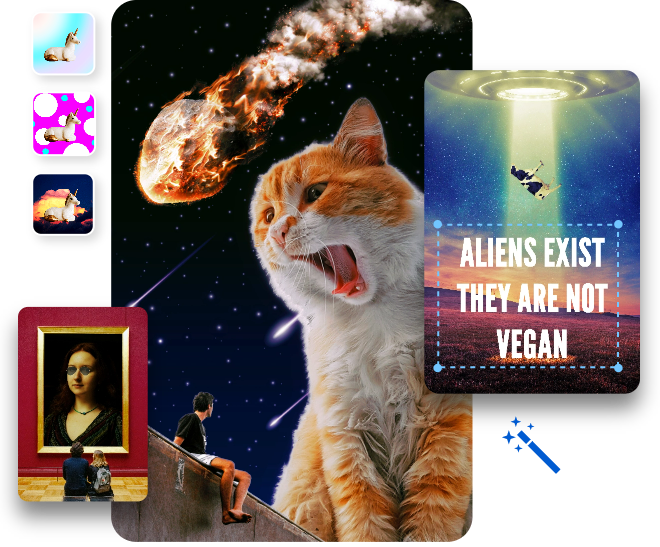
Try inPixio photo editor today
Take the first step to amazing photos with inPixio Photo Studio, your easy one-click photo editor.
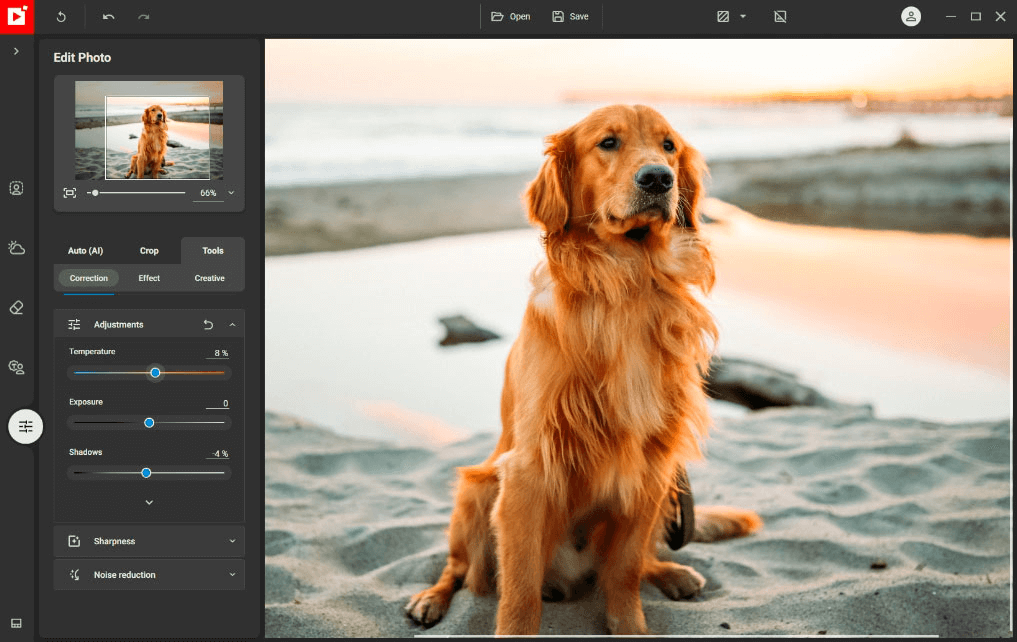
Our users love inPixio
Frequently Asked Questions
What is inPixio Photo Studio?
inPixio Photo Studio is a user-friendly photo editing software designed for photographers and photo enthusiasts. It offers a range of tools powered by advanced AI technology for easy and effective photo enhancement, editing, and manipulation.
What features does inPixio Photo Studio offer?
The software includes features like object removal, sky replacement, noise reduction, image sharpening, and color adjustment. It's equipped with AI for automatic enhancements and intuitive controls for manual adjustments.
How do I get started with inPixio Photo Studio?
After purchasing inPixio Photo Studio, you can download and install the software from the official website. The interface is straightforward, making it easy for beginners to start editing their photos right away.
Can I use inPixio Photo Studio on multiple devices?
The licensing details, including the number of devices you can use InPixio Photo Studio on, will be provided during purchase. Generally, licenses cover one or more devices, allowing flexibility across different platforms.
Does inPixio Photo Studio offer tutorials for beginners?
Yes, InPixio Photo Studio provides a range of tutorials and guides to help beginners understand and use the various features of the software effectively.
Is there a trial version of inPixio Photo Studio available?
inPixio often offers a trial version of Photo Studio, allowing users to try out the features before purchasing the full version.
How does the AI in inPixio Photo Studio enhance photos?
The AI in inPixio Photo Studio automatically detects areas in photos that need improvement and applies enhancements like color correction, sharpening, and noise reduction, making it easier to achieve professional-looking results.
What file formats does inPixio Photo Studio support?
inPixio Photo Studio supports a wide range of file formats, including JPEG, PNG, TIFF, and more, ensuring compatibility with most photography workflows.
Can I edit RAW files in inPixio Photo Studio?
Yes, inPixio Photo Studio supports RAW file editing, providing photographers with the flexibility to work with high-quality image files.
How can I share my edited photos from InPixio Photo Studio?
Edited photos can be easily exported and shared directly from inPixio Photo Studio in various formats, suitable for web, print, or social media.
Try inPixio photo editor today
Take the first step to amazing photos with inPixio Photo Studio, your easy one-click photo editor.