Remove object from photos in seconds
Say goodbye to unwanted elements in a click with inPixio’s photo eraser. Our AI-powered feature reconstructs the area in your picture behind erased items while preserving the quality of the image. Try it now!



How to remove object from picture in 3 easy steps?
Step 1
Upload your image
Upload your image to our free software. Discover a variety of advanced features, select the erase object tool. Our software supports over 50 file formats, including JPEG, PNG, and RAW. Get ready to remove people from photos with ease!
Step 2
Explore our photo eraser
Remove people from photos with confidence and flexibility. Use our auto-detection tool to delete objects automatically with AI, or use our manual brush for more precision. Create professional images in a click, no editing skills required!
Step 3
Download your picture
After removing objects from photos, feel free to use the clone and patch features to fill in the erased area. Save your incredible creation to your device and proudly share it across your favorite social media platforms!
Unleash your creativity to the fullest!
After you remove object from photo, navigate a range of one-click editing tools and embrace creative freedom. Change your image’s background and adapt your visual to various scenarios. Afterwards, adjust colors, play with textures, enhance opacity, choose professional filters, and add text or stickers! A world of possibilities is at your fingertips, even if you’ve never touched a photo editor before.

Everyone can create perfect images!
Forget complicated software and steep learning curve, remove objects from photos with unparalleled ease with our intuitive tools. Get picture perfect results even if you have no technical skills! Our intelligent algorithms ensure a natural-looking blend, even with complex backgrounds. inPixio empowers everyone to achieve professional photo editing outcome in seconds.
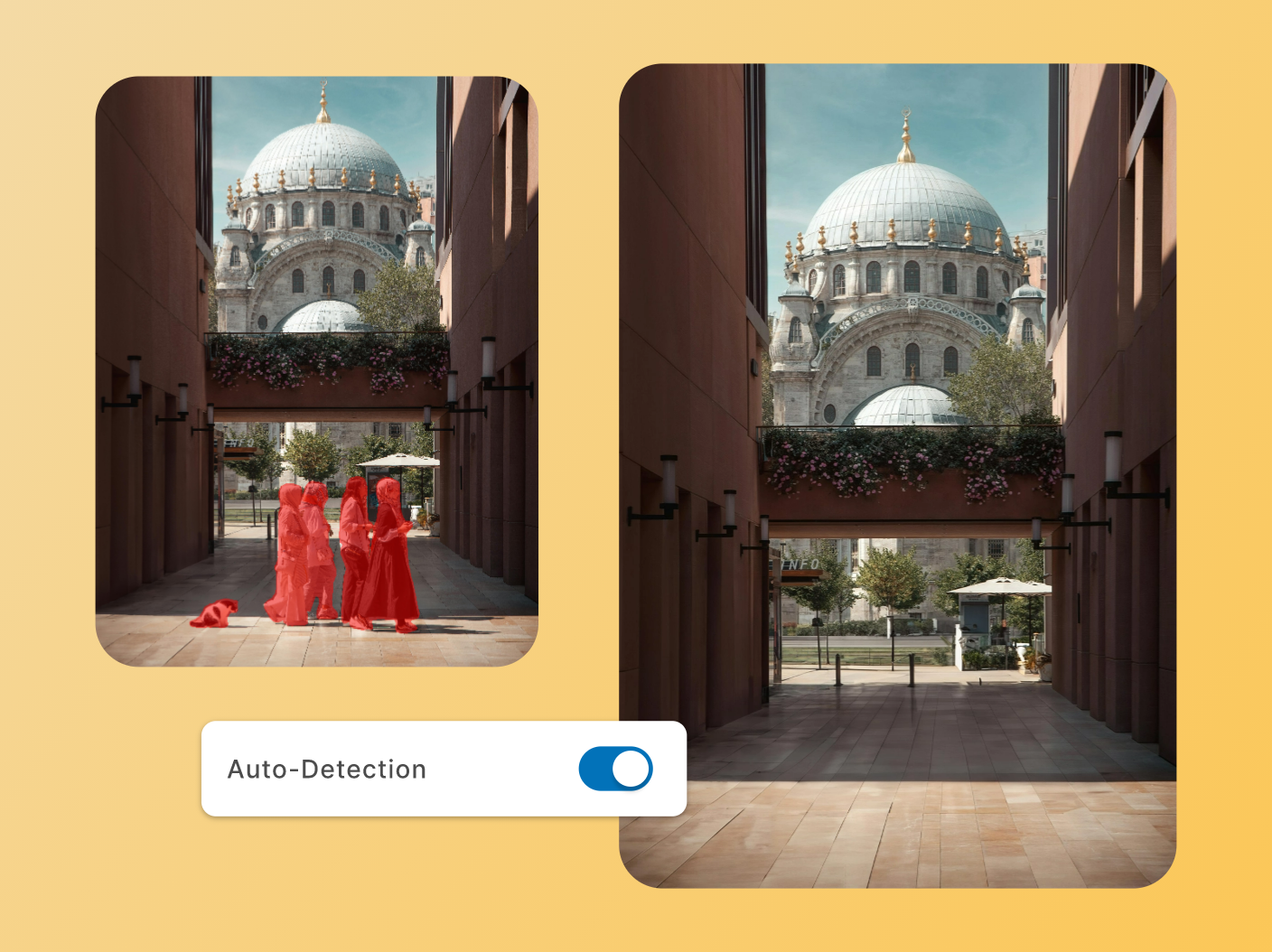
What sets us apart?
If you're looking to remove unwanted objects from photos for free and make your pictures more impactful, inPixio is the answer. Discover why you should choose our photo eraser to achieve your creative projects!
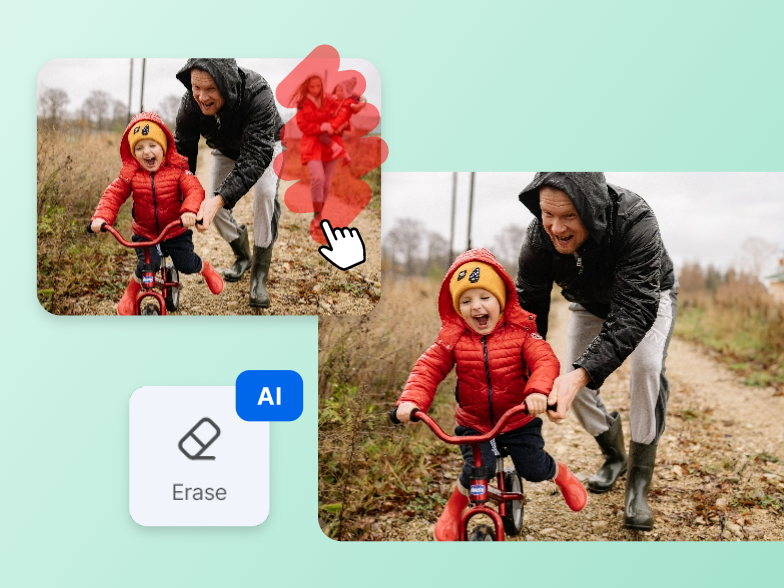
Lighting-fast results
Lighting-fast results
Experience the thrill of instant gratification as your photos evolve in real-time. Say goodbye to slow and unsuitable photo erasers that impact your productivity. Enjoy our intuitive AI-powered software and remove unwanted objects from photos in seconds!

Cost-effective solution
Cost-effective solution
You don’t need to save up for that expensive software; enjoy professional photo editing without breaking the bank with inPixio! Adjust your images down to the smallest detail and experience the magic of removing objects from photos.

Community and support
Community and support
Join us on Facebook and Instagram to connect with photo editing enthusiasts, exchange advice, seek inspiration, or participate in our fun challenges! Contact our devoted support team if you have additional questions or need guidance on how to remove objects from pictures.
Discover extra perks with inPixio
Go beyond removing objects from photos and transform your images with our selection of free tools, designed to elevate your creative experience. Edit your photos, change background add a blur effect to your images in a few clicks.
FAQs
Looking to remove unwanted objects from photos for free? Explore our frequently asked questions about our photo eraser and find out why it's the best choice.
Q: Can I remove people from photos with inPixio?
A: Absolutely, with our AI technology, remove individuals, groups, or any unwanted objects from your photos in seconds. Choose our automatic eraser or brush over the area manually to get perfect results, no editing skills required!
Q: How do I remove something from a picture without affecting the background?
A: With inPixio, experience seamless blend, even with complex backgrounds. The object remover intelligently analyzes the surrounding area and fills the gap with matching textures and details, making it appear as if the unwanted object was never there.
Q: Is there a free way to remove objects from photos?
A: Yes! You can discover inPixio's object remover for free, allowing you to remove unwanted objects from photos without investing in an expensive software. We also offer budget-friendly subscriptions for other advanced editing features, unlimited edits, and HD quality!
Q: Is it difficult to remove objects from photos using inPixio?
A: Not at all! Our software has an intuitive design. Simply upload your image, select the object you want to remove and let AI do its magic. You can also use the brush tool for more precision. Our intelligent algorithms ensure a clean and natural-looking result.
Q: Does inPixio work on different devices?
A: Yes, inPixio is compatible with various devices – there is an online image editor for the web and a desktop version for Windows. Additionally, you can download our photo editor app on iOS for on-the-go editing!
Q: Can I remove people from photos without worrying about privacy?
A: Absolutely! Your privacy is one of our top priorities. We implement robust measures to ensure your photos remain confidential and secure. That’s why we have over 10 million satisfied users and an amazing Trustpilot score of 4.5! Our software, online platform, and mobile app are all safe to use and safe to download, completely virus-free with no data mining.





