Easily crop images in seconds
Don't settle for clunky tools and confusing interfaces when you crop images. inPixio's image cropper empowers you to transform your photos with precision, ease, and cutting-edge AI.



Learn how to crop images easily and quickly
Step 1
Upload your photo
Unlock the potential of your photos by simply uploading them to our intuitive online platform. inPixio supports many file formats, including JPG, JPEG, PNG, and even WebP. Get ready to make your backgrounds transparent in seconds!
Step 2
Explore our crop image tool
Delve into the vast capabilities of our image cropping tool: drag and drop the corner handles to customize your crop, or choose from pre-set aspect ratios! Crop your image with precision, using our image cropper!
Step 3
Download your picture
Once you're satisfied with your cropped image, you can explore other advanced AI editing tools! Turn your snapshots into masterpieces in one click. Your perfect image is now ready to be shared or printed!
Unleash your creative vision
Your cropped photo marks the beginning of your creative journey! It's a blank canvas waiting for you to express your full creativity. Try out our change background feature, powered by AI. It quickly detects and removes your background in seconds, altering the mood or weather in your photos! You can also pick a professional template to reinforce your brand identity. A single click can transport your picture to new, exciting locations, whimsical scenes, or abstract settings!

Fine-tune your masterpiece
Make your cropped image bolder with our photo editing tools! Experiment with various features, from adding text and stickers to applying stunning filters and vintage effects. Adjust colors, add overlays, and bring your creative vision to life. Make your picture truly stand out in a sea of visuals and boost your engagement on social media!
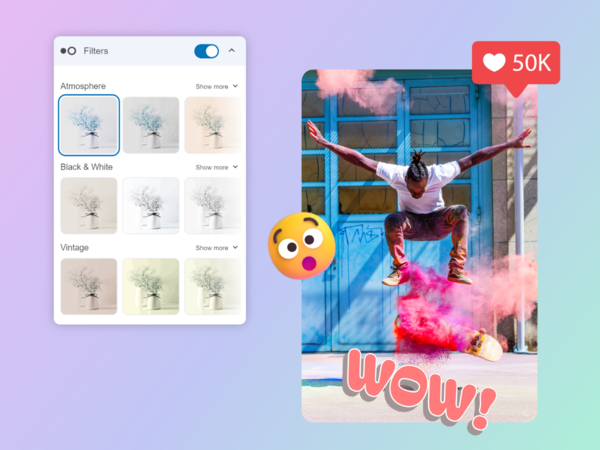
What sets us apart
If you're looking to enhance your images by cropping them with precision and ease, inPixio is the answer. Discover why inPixio’s crop tool shines:
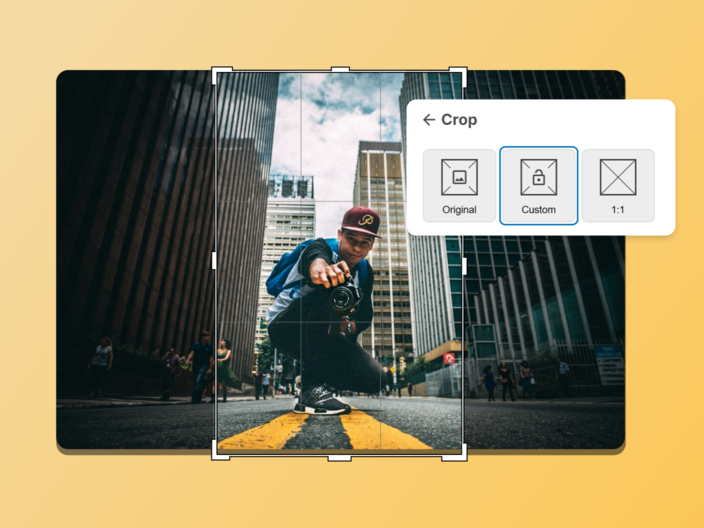
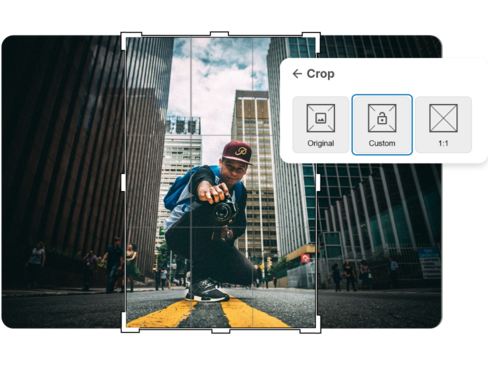
Crop images to perfection
Our crop image tool offers unparalleled precision, ensuring every crop is exact and tailored to your needs. Say goodbye to pixelated or distorted pictures with inPixio. Our AI cropping tool preserves sharpness, clarity, and vibrant colors, ensuring perfection at any size. Experience a user-friendly interface that makes cropping images and photo adjustments a breeze, even for beginners.
Efficient cropping process
With inPixio, unlock the potential of our cutting-edge features, including the versatile image cropper. Discover a realm of pre-set aspect ratios, adapting your image to the size preferences of various social media or sales platforms in a single click. Use our cropping tool to optimize your editing process without cutting back on quality. Our efficient online photo cropper saves you time and can be the solution to your various needs. You can now focus on what matters most – your creativity! Crop your way to excellence.
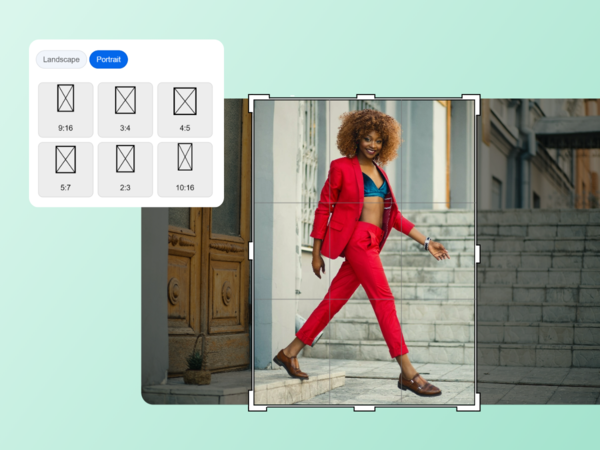
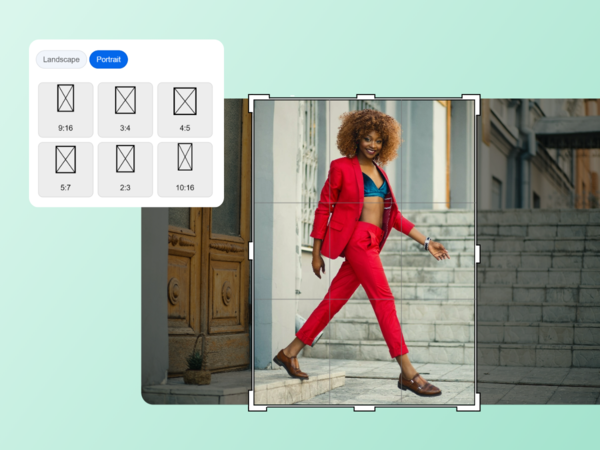
Evolutionary AI
Experience continuous improvements with inPixio evolutionary AI. Regular updates include new features, new creative elements, and improved photo cropping features. Bid farewell to endless hours spent manually cropping your image or enhancing your pictures unskillfully. Creating engaging content has never been easier!
Best price-to-quality ratio
Express your creativity limitlessly without breaking the bank. With inPixio, gain access to many free photo editing features, including but not limited to our image cropping tools. If you want to explore more in your creative journey, check out our accessible plans, designed to fit every budget. We believe that top-tier photo editing should be available to everyone, at an affordable price without compromising quality!
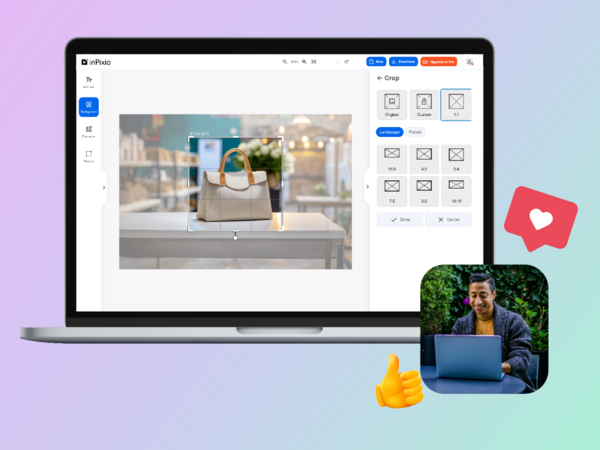
Unlock a world of possibilities
With inPixio, you can straighten tilted horizons for a polished look, rotate your image for the perfect orientation, resize your photo to fit specific dimensions and a lot more. inPixio's crop tool helps you:
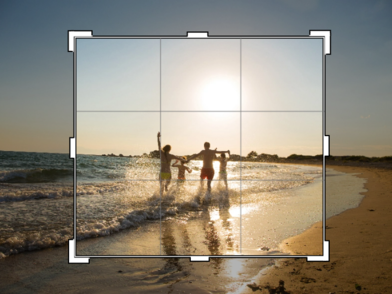
Highlight key elements
Highlight key elements
Crop in on that breathtaking sunset or capture the emotion in a portrait.

Eliminate distractions
Eliminate distractions
Ditch clutter and unwanted details for a cleaner, more impactful image.

Improve composition
Improve composition
Follow the rule of thirds or experiment with different crop ratios to create visual harmony.
Explore our free tools
Discover the power of photo editing with inPixio! Our intuitive interface and user-friendly tools make image transformation a breeze, even for tech novices. Go beyond cropping with our AI-powered tools:
FAQs
Cropping your photos may seem simple, but it can quickly turn into a pixelated nightmare. But don’t worry, it won’t be an issue with the inPixio advanced crop image tool! Explore our frequently asked questions. If you don’t find an answer to your question, feel free to contact customer support.
Q: Is inPixio free to use?
A: Everyone deserves access to a top-tier photo editing toolkit. Image cropping shouldn’t lead you to exceed your monthly budget. That's why inPixio offers a free online tool, with basic features. For more advanced options like larger file sizes, and additional formats, and exclusive features, you can upgrade to a paid plan that fits your needs.
Q: How does this crop image tool stand out?
A: The crop image tool from inPixio is a reliable aid in the realm of photo editing. Experience fast cropping without compromising quality, and discover a variety preset aspect ratio to fit ideal social media or sales platforms in a single click. You also have access to a complete photo editing toolkit for free. Finally, our intuitive platform empowers you to enhance images easily, regardless of your expertise.
Q: Does inPixio offer advanced editing features alongside cropping?
A : Yes it does! Beyond our crop image feature, we provide you with diverse editing tools. You can adjust the colors, brightness and contrast of your images, remove and change the background of your pictures, add stylish filters or overlays and create fun photo montages, and so on.
Q: Is the cropping tool suitable for beginners?
A: Certainly! InPixio's image cropping tool was designed for beginners and experienced users alike. Our intuitive platform and one click AI powered tools makes cropping an image or any other photo editing task quick and easy for everyone, without cutting back on quality. If you ever need additional help, head over to our website or blog to access a series of tutorials that explain how each tool works. You can also join our Facebook community to discover additional tips, or contact customer support for a more complex request!
Q: What formats does the image cropper support?
A : When using inPixio, your image formats will never be a problem. Our platform is compatible with over 50 file formats, such as JPEG, PNG, and RAW. Feel free to upload your images without hesitation!
Q: Can an image be resized to a specific aspect ratio?
A: Definitely! When you use inPixio's cropping tool, you will have complete control over the dimensions of your photo. You will be able to get the exact end result that you’ve been looking for by customizing your crop. Our photo cropper also includes preset aspect ratios to make your life easier. Whether you need the perfect image size for your social media channels, for your product pages, or marketing needs.
Q: Is inPixio image cutter safe to use? What about your desktop software?
A: Your security is one of our main priorities. inPixio follows robust measures to ensure your electronic devices remain secure. Our software, online platform, and mobile app are all safe to use and download, completely virus-free. We want to keep our 10 million users satisfied and trusting. For now we’re doing a good job that could be reflected by our Trustpilot score of 4.5/5!
Q: Can I undo changes after cropping?
A: Certainly! inPixio's crop image feature includes the option to undo changes, allowing you to freely explore different editing options. If a crop doesn't suit your needs, you can easily go back to the way it was before and attempt a new preset aspect ratio or crop customization.
Q: Is the crop photo online tool mobile-friendly?
A: inPixio's photo cropping tool was designed in such a way that it would be your go-to and primary image editing tool. It is ideal for use on your smartphone or tablet when you are on the go. All you have to do is download our mobile app on your device and get cropping! We want you to know that improving your photos by cropping has never been simpler or faster!
Q: Can I crop images online?
A: Yes, definitely! By using inPixio's convenient online photo cropping tool, you have the ability to edit your pictures from any location that has internet access. No need for difficult software downloads – making quick edits is now simpler than ever!
Q: Can I use the online photo cropping for commercial purposes?
A: Absolutely! inPixio wants to assist small businesses, that’s why all our tools, including our crop image feature, can be used for commercial purposes. inPixio is a perfectly suitable solution for all personal and commercial projects. Edit and crop images with ease, and upload the final result wherever you like!
Q: How does the online image cropper ensure privacy?
A: We prioritize your privacy. inPixio operates on a secure platform, and your uploaded images are processed without being stored. You can crop images with confidence, knowing your privacy is safeguarded.





