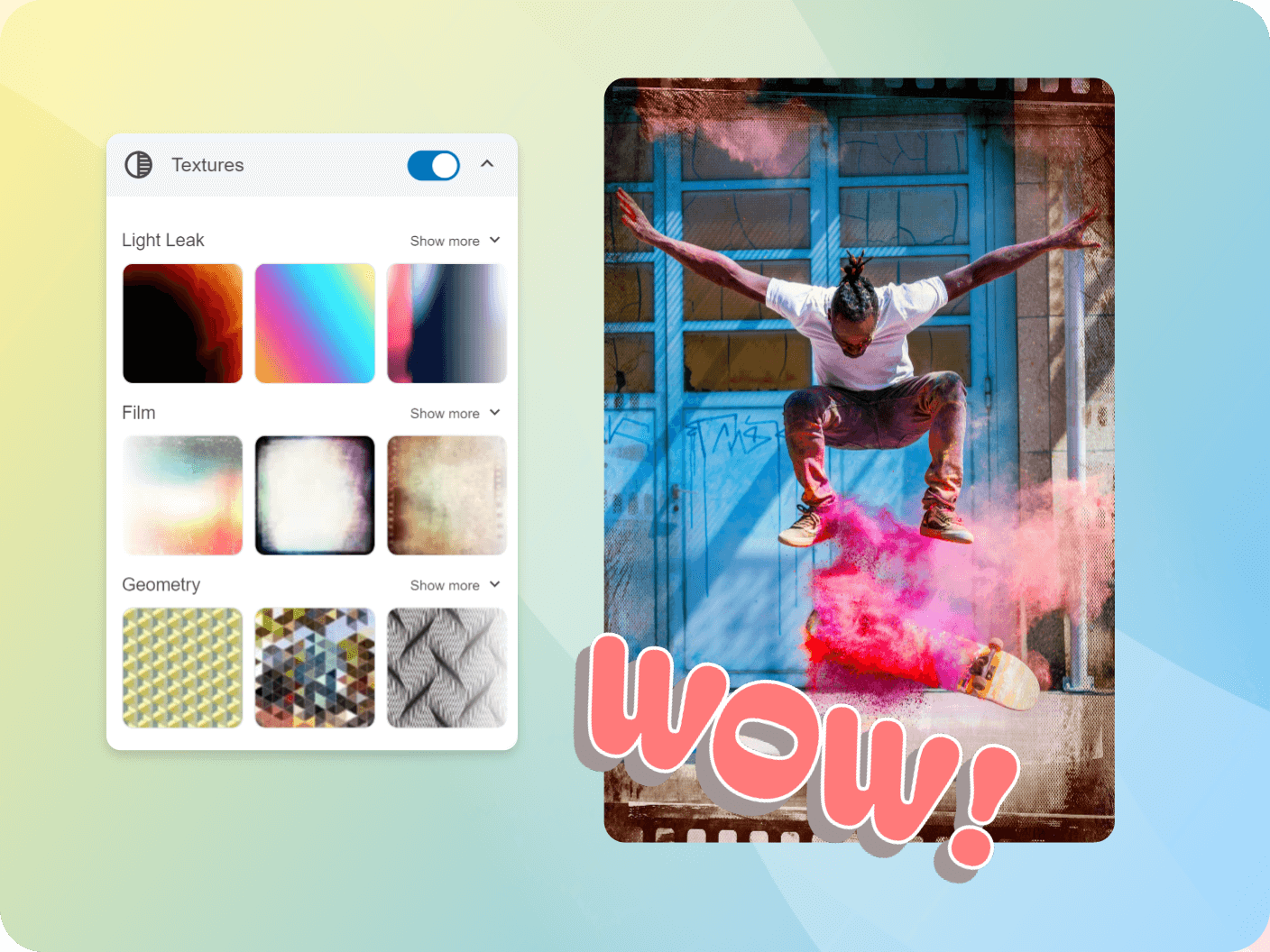Effortless photo editing powered by AI
Unleash your creativity with inPixio, the ultimate photo editor.
Create professional-looking visuals even if you've never touched a photo editing tool!



Image editing in 3 easy steps
Step 1
Upload your image
Drag and drop your photo or browse your files to begin your editing journey with the free inPixio photo editing software. Our AI-powered features will help you enhance your images in no time!
Step 2
Explore our photo editor
Uncover a range of one-click adjustments and powerful tools to edit pictures. Modify brightness, contrast, add filters, enhance colors, sharpen details, remove unwanted objects, and more.
Step 3
Download your picture
Once you have perfected your image with our picture editor, save your stunning creation to your device. Print it or share it effortlessly across social media platforms. It's that easy!
Remove unwanted elements
Is something ruining your perfect photo? From road signs to photo-bombers, make distractions vanish! Use our magic AI eraser for instant cutting-edge results. inPixio makes photo editing effortless and enjoyable. Try our Windows photo editor now and witness the difference!

Replace the sky in a snap
The sky replacement feature quickly detects and removes the sky in your picture. Why not alter the mood or the weather in your photo? A single click can transport your picture into the realm of awe-inspiring vacation scenes. inPixio’s AI tool removes the intimidation from photo editing. Enhance the aesthetics of your pictures freely in a couple of seconds!

Create original photomontages
Turn everyday snapshots into something special. Whether it’s fun pictures to share with friends or heartwarming montages for special occasions, you have all the tools needed to create amazing designs. Easily combine photos, text, and stickers to create your own original memes and greetings.

Unlock effortless photo editing
Discover how inPixio can elevate your photo editing experience to unmatched levels. With online, desktop, and mobile applications, get access to powerful editing tools to enhance your pictures anytime, anywhere, across all your devices.
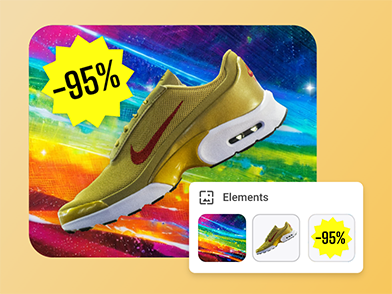
Precision without overwhelm
Precision without overwhelm
Achieve precise edits without complexity or confusion. Enjoy streamlined control for masterful results without the stress.

Instant gratification
Instant gratification
Experience instant transformations with our AI-powered features. Everything occurs in real-time, no waiting for rendering.
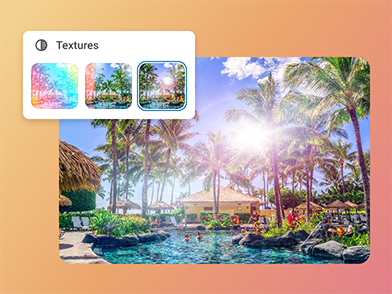
Perfect for beginners
Perfect for beginners
Embrace creative freedom even as a novice photo editor thanks to our range of intuitive features. Explore our user-friendly photo editing tool!
What sets inPixio apart
Embrace inPixio's intuitive features and unlock a world of possibilities, where accuracy, speed, simplicity, affordability, flexibility, and user-friendliness converge seamlessly.


Pixel-perfect results
inPixio’s photo editor uses AI-powered features to analyze your pictures and deliver precise, tailor-made adjustments. Enhance your photos with precision: fine-tune exposure, contrast, add filters, change or remove backgrounds, and so on, for a picture-perfect look. Unlock your creativity and get professional-quality images every time with flawlessly executed edits.
Effortless editing in seconds
Experience lightning-fast editing without compromising quality. inPixio ensures your time is spent creating, not waiting. Enhance your photos in a flash, without lag or frustrating delays.

Best price-quality ratio
Unleash your creativity without breaking the bank. inPixio offers accessible plans for every budget. We believe that top-tier photo editing shouldn't ruin you. We also provide unparalleled value without compromising on features.

No learning curve
Enjoy a hassle-free editing process with inPixio's intuitive platform, specially conceived for beginners looking to express their creativity without any barrier. Our user-friendly design eliminates the learning curve, ensuring a smooth creative journey. Create stunning images effortlessly, even if you have limited technical skills!

See what else you can do with inPixio
Unleash your inner Van Gogh, enhance your portraits and group pictures, transform dull surroundings into breathtaking landscapes in seconds, and more! Dive into a world of possibilities with our additional photo editing tools tailored to meet your needs.
FAQs
Photo editing used to be a hard-earned skill reserved for graphic designers or professional photographers. inPixio changed the game. Powered by AI, our intuitive platform democratized photo editing. Express your creativity effortlessly, regardless of your technical skills or financial status. Explore our frequently asked questions regarding our photo editor. If you don’t find an answer to your question, feel free to contact customer support!
Q: What type of file format does inPixio’s photo editor support?
A: With inPixio, frustration due to file incompatibilities won’t be an issue. We aim to make your photo editing experience as easy as possible. That’s why our tool supports over 50 file formats, including JPEG, PNG, TIFF and RAW. All you have to do is upload your photo, use your favorite features, and let inPixio work its magic! Conquer photo editing and unleash the full potential of your photos!
Q: I have close to zero technical skills. Is your image editor suitable for beginners?
A: Forget daunting menus and complex curves. inPixio makes photo editing smooth and enjoyable for everyone. Its user-friendly platform is designed for non-tech savvy users. Upload your photo, select the features of your choice and see for yourself how intuitive our platform is. Your photo editing masterpieces await!
Q: Do you offer free photo editing?
A: Yes! You can explore a generous selection of basic editing features and experiment with background changes or removal, artistic filters, overlays, and adding stickers or text completely for free. You can therefore get a good idea of inPixio’s performance and decide if you want to go to the next level with the paid plan that fits your needs.
Q: Why should I upgrade to the paid plan?
A: We believe everyone deserves access to high-quality photo editing. That's why inPixio offers free features. However, to save your images in HD quality and without the inPixio watermark, you should upgrade to one of our budget-friendly subscription offers. This also allows you to get access to advanced features.
Q: Why should I choose inPixio instead of other photo editors?
A: Our intuitive platform, along with our AI-powered features and significant customization options, makes photo editing enjoyable and easy for all users, regardless of their technical skills. Beyond inPixio user-friendly design and innovative tools, you get access to most of our features for free!
Q: Is inPixio photo editor safe to download? Will my work be safe?
A: Absolutely! Your privacy is one of our top priorities. We implement robust measures to ensure your photos remain confidential and secure. That’s why we have over 10 million satisfied users and an amazing Trustpilot score of 4.5! Our software, online platform, and mobile app are all safe to use and safe to download, completely virus-free with no data mining.
Q: I need help using a specific feature. What resources are available?
A: When you need help, don’t hesitate to explore our website and useful blog articles! You can find detailed information on our tools. You can also find a series of tutorials on youtube. Finally, subscribing to our email newsletter and joining our Facebook and Instagram communities will also help you find answers and share tips with other users. Feel free to contact our support team if you need any additional assistance.
Q: Are inPixio free features any better than other free photo editing softwares?
A: While free software offers basic functionality, inPixio brings so much more to the table: AI-powered features, regular update, and user friendliness. By choosing inPixio, you're not just editing photos; you're elevating your creative journey. Try inPixio now and witness the power of seamless, efficient, and innovative photo editing. Your masterpiece awaits!