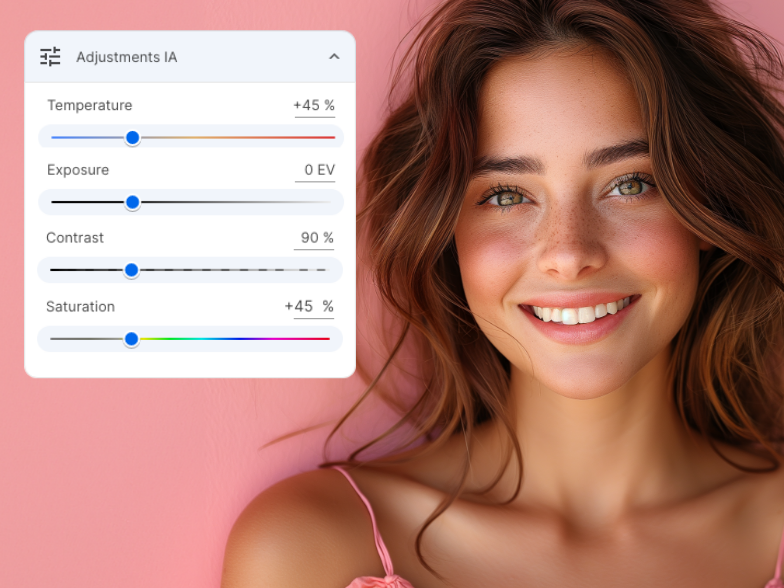Resize images in seconds for free
Transform your social media profil, website, or personal photos effortlessly with inPixio's powerful image resizer for quick and precise results. Discover the ease of image resizing with AI technology – try it now!



How to resize images in three easy steps?
Step 1
Upload your photo
Upload your image to our intelligent photo resizer. inPixio supports many file formats, including JPG, JPEG, PNG, and even WebP. Explore the advanced features of our photo resizer today!
Step 2
Resize image online
Adjust the size of your photos automatically, choose from preset ratios or define your own dimensions for pixel-perfect precision! Powered by AI, our image size converter will redefine your picture in seconds.
Step 3
Download your photo
Once satisfied with the results of our image resizer, simply download your picture in one click. You can save your photo in the ideal format, from social media posts to professional prints. Embrace resizing freedom!
Where pixels meet perfection
Experience seamless enlargements without compromising quality. Bid farewell to pixelated blowups and distorted images with inPixio's image resizer. Our advanced AI technology preserves sharpness, clarity, and vibrant colors, ensuring perfection at any size. Forget about the limitations of traditional resizing methods. Embrace pixel-perfect scaling for stunning results.

Keep natural proportions intact!
Maintain the natural proportions of your images with inPixio's image size changer. No more stretched faces or squashed landscapes! Our technology intelligently fills in missing pixels, preventing blurriness and distortion. Perfect for enlargements without compromising quality, this feature enhances focus, brings out intricate details, and safeguards your images aspect ratio for a clean, professional look.

What sets inPixio apart?
inPixio's intelligent photo resizer harnesses the power of AI to enlarge or shrink images without compromising their quality. Discover a lightning-fast image size changer with unshakable precision!


Lightning fast results
Time is precious, and inPixio gets that. Our cutting-edge AI technology transforms your images in a matter of seconds. Resize pictures online and witness the magic happen instantly. No more wasting time on slow, clunky resizing tools that eat into your workflow and slow your productivity. Pixel-perfect accuracy doesn't have to be a burden nor a luxury. inPixio's intuitive interface empowers you to change the size of images with pinpoint precision.
Perfect fit for sales platforms
Change size of image effortlessly with our advanced photo resizer, ensuring a perfect fit for various sales platforms. Whether you're selling products on e-commerce sites or crafting product listings, our tool adapts your pictures to the specific size requirements of each platform, saving you valuable time and ensuring your visuals look polished and professional.

Tailored for social media brilliance
Empower your online presence with our versatile image resizer, which adapts to the diverse size preferences of various social media platforms. Whether you're an influencer, blogger, or social media enthusiast, easily adjust your pictures to fit the unique dimensions of each platform. Share your stories seamlessly across Instagram, Facebook, X, and more, enhancing your content's visual appeal and impact. With our image size reducer, get access to a comprehensive solution for your resizing needs.
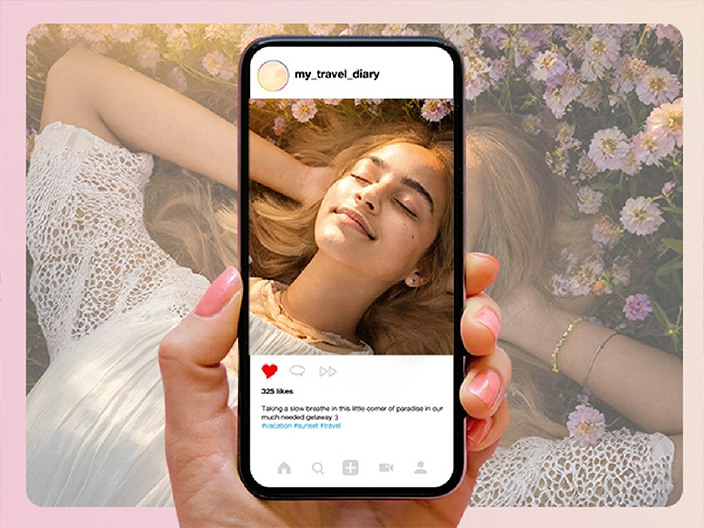
Take your creativity further
Once you've resized your image, unlock even more possibilities with inPixio's intuitive editing tools. Adjust brightness and contrast and achieve perfect exposure while bringing your photo to life. Enhance colors and vibrancy to make your photos pop! Additionally, you can apply artistic effects while experimenting with filters, textures, and overlays to create unique styles. Add text and stickers and personalize your resized image with custom elements.

Discover extra perks with inPixio
Whether you're a casual user or a demanding professional, inPixio makes photo editing a breeze. Our intuitive interface makes resizing and other editing tasks easy for everyone.
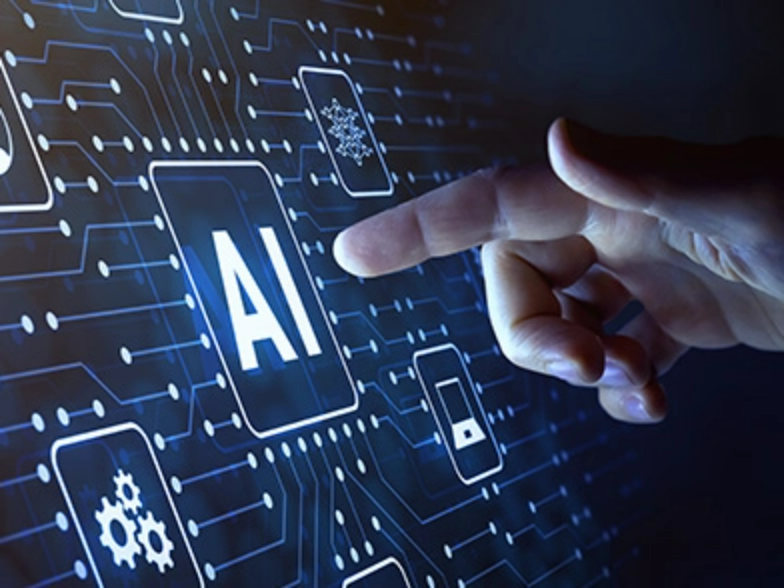
Continuous innovation
Continuous innovation
Experience cutting-edge enhancements with inPixio's commitment to ongoing evolution. Regular updates introduce new features and enhanced AI capabilities, pushing the boundaries of image resizing. Stay at the forefront of innovation and explore our advanced possibilities.

Affordable creativity
Affordable creativity
Enjoy the benefits of an accessible and complete photo editing toolkit, allowing you to produce professional quality pictures effortlessly. Our budget-friendly solution is designed for both novices and seasoned professionals and is used by more than 10 million users from all around the world!

Dedicated support
Dedicated support
Whether you're using our image size changer or exploring other features, our support team is ready to assist you. Join our vibrant Facebook community for a collaborative space for inspiration. Share your photo creations, exchange ideas, and connect with fellow enthusiasts worldwide.
Discover more photo editing tools!
Beyond the resize image feature, inPixio offers a range of free tools to empower your creative journey. Experience the convenience and precision of our intelligent photo enhancer now!
Create professional looking visuals even if you've never touched a photo editing tool! Remove unwanted elements, add trendy overlays, replace the sky of your pictures, and create original photo montages in a couple of clicks. Experience instant transformation with our AI-powered features without the hefty price tag!
Witness instant background removal and replacement thanks to our cutting-edge AI feature. Isolate your subject with precision and replace backgrounds with a single click. Transport your subject to exciting locations, choose from a variety of pre-designed templates, solid colors, or upload your own image for a personalized touch.
Create striking transparent background visuals using inPixio’s intuitive tool. Eliminate unwanted distractions and get impactful images for your personal or professional projects. This feature is also perfect to create logos with a transparent background that seamlessly integrate across all platforms!
FAQs
Resizing photos may seem simple, but it can quickly turn into a pixelated nightmare. But don’t worry, you'll find that with inPixio, reducing image size has never been easier. Explore our frequently asked questions regarding our image resizer as well as other photo editing tools. If you don’t find an answer to your question, feel free to contact customer support; we will help you as best as we can!
Q: I often need to resize my photos for Instagram, but I always end up losing quality. Will the inPixio tool prevent that?
A: Instagram's compression can definitely leave your once-stunning photos looking like blurry ghosts. But don’t worry, inPixio's AI-powered technology shrinks your images without sacrificing clarity. Its advanced algorithms maintain sharpness, vibrant colors, and fine details, ensuring your picture shines on any platform.
Q: I have a huge image file, but I need to email it. How can I reduce its size without losing important information?
A: Email size limits can be a real buzzkill. But guess what? inPixio can resize your image while intelligently preserving key details. Choose the optimal size for email without compromising essential elements like faces, text, or logos.
Q: Can the inPixio tool help me resize my images without ending up with stretched elements?
A: Don't worry, preserving the natural proportions of your image is one of our priorities. That’s why we've developed powerful AI tools that maintain your image quality and original proportions. Whether you're resizing for Facebook, a printed banner, or just safekeeping, you can choose from preset aspect ratios or define your own custom dimensions. No more distorted faces or squished landscapes!
Q: I need to enlarge a low-resolution photo. Will it just get super blurry?
A: Not with inPixio! Its AI smarts can actually work wonders on low-resolution photos. Using intelligent upscaling techniques, inPixio fills in missing pixels, minimizing blur and enhancing clarity. The result? A sharp and professional looking image.
Q: I have close to zero tech skills. Is resizing photos difficult?
A: Relax, even tech newbies can master inPixio’s image shrinker! Its user-friendly interface is designed for easy navigation. Simply upload your photo, select the crop feature and choose your desired aspect ratio. See for yourself how intuitive our tool is. Your resized masterpiece awaits. No complicated settings or confusing jargon to navigate.
Q: Is inPixio safe to download? What about the online photo resizing tool?
A: Your privacy is our top priority. inPixio takes security seriously and implements robust measures to ensure your photos remain confidential. That’s exactly why we have over 10 million happy users and a Trustpilot score of 4.5! Our software, online platform, and mobile app are all safe to download, completely virus-free, and, of course, with no data mining.
Q: Is inPixio free to use?
A: We believe everyone deserves access to high-quality image resizing. That's why inPixio offers a free online tool with basic features. For more advanced options like larger file sizes, and additional formats, you can upgrade to a paid plan that fits your needs.
Q: Where can I learn more about inPixio and its features?
A: Explore our website! You can access detailed information on our features, tutorials, guides, and success stories from satisfied users who need an easy-to-use image size changer. You can also subscribe to our email newsletter and join our Facebook and Instagram communities. Feel free to contact our support team if you need any additional information.
Q: What type of file format does inPixio support?
A: We aim to make your photo editing experience as swift as possible, without any frustration due to file incompatibilities. That’s why our tool supports over 50 file formats. So, upload your photo, use your preferred features, and let inPixio work its magic. Conquer photo dimensions and unleash the full potential of your visual content!